Play the above video to install TeamViewer, (or) follow the below steps.
Step 1 : Click the below link
https://www.teamviewer.com/en/download/windows/
Click on Download TeamViewer Button
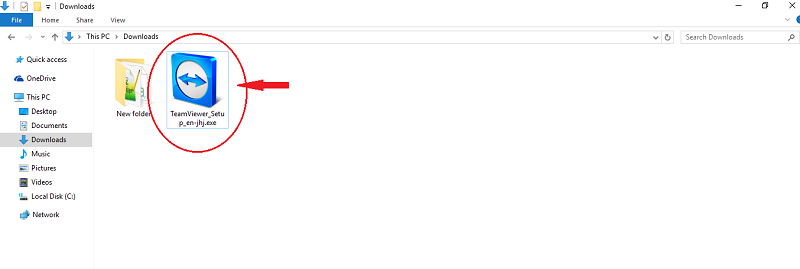
Step 2 : After completion of the download, Go to the download folder location and Double click the setup file and click on Run
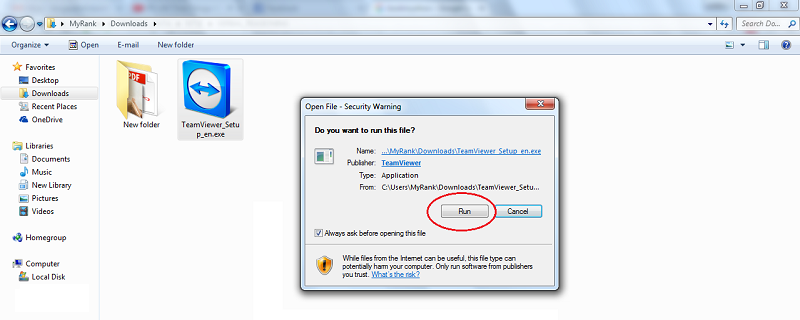
Step 3 : Select basic installation (by default it was selected)
Select personal / non - commercial use. Then click on Accept-finish button
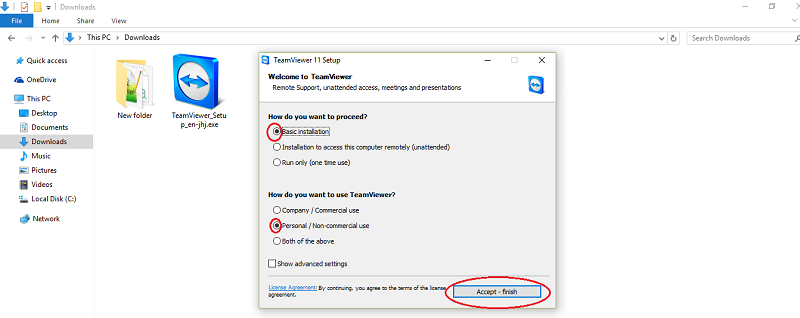
Step 4 : Then Click on Yes
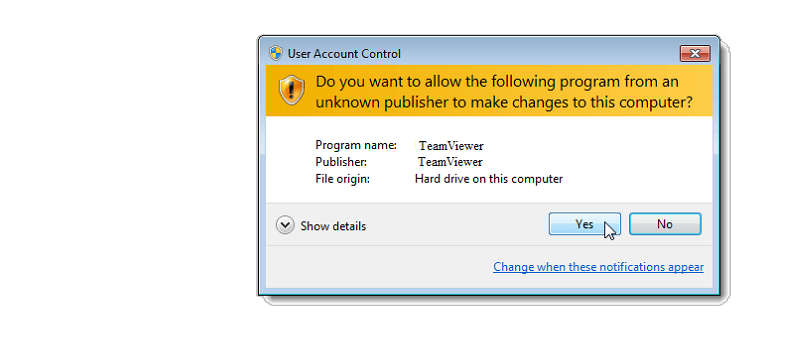
Step 5 : Please wait until the installation process complete
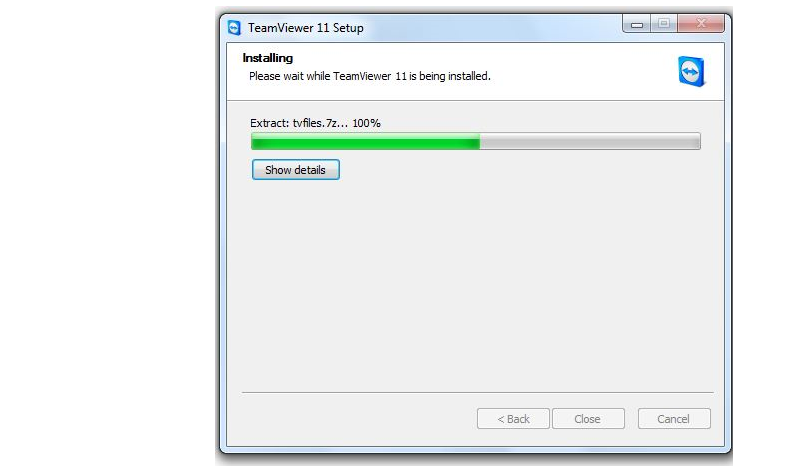
Step 6 : After finishing the installation, Click on start button on left corner of your Desktop and select TeamViewer

Step 7 : Our Councelling officer will tell you the TeamViewer ID, Please enter that id and click on connect to partner
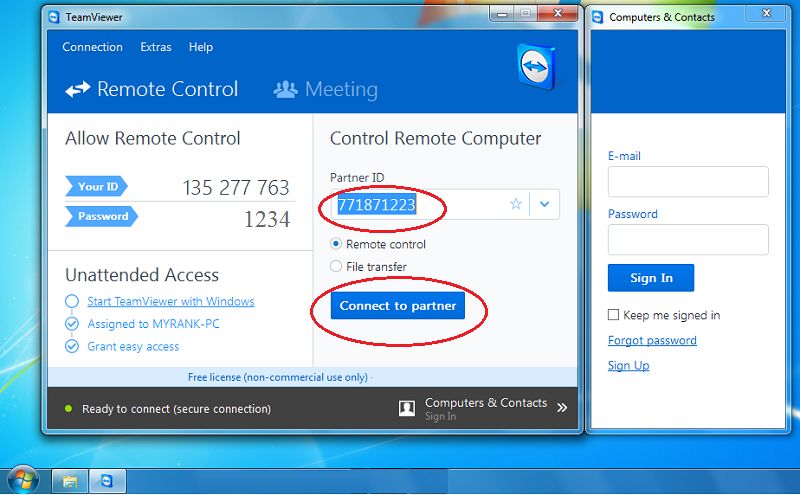
Step 8 : After that it will ask Password, Please enter the password which will inform to you by our officer
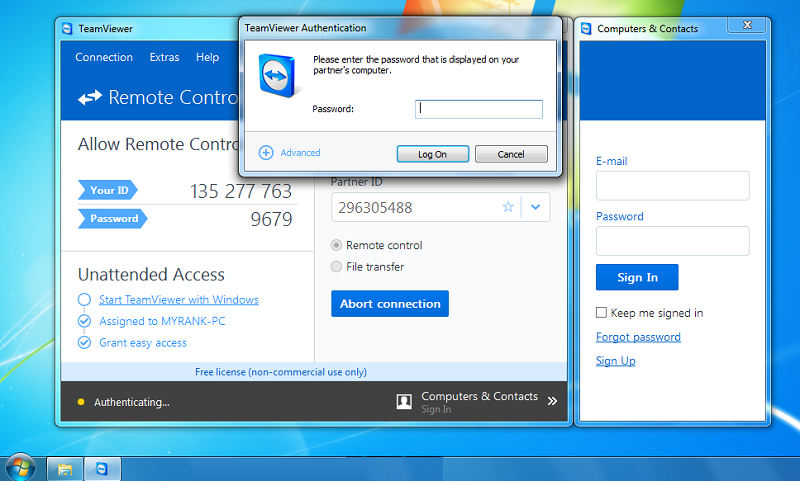
Step 9 : Please wait until connection establish
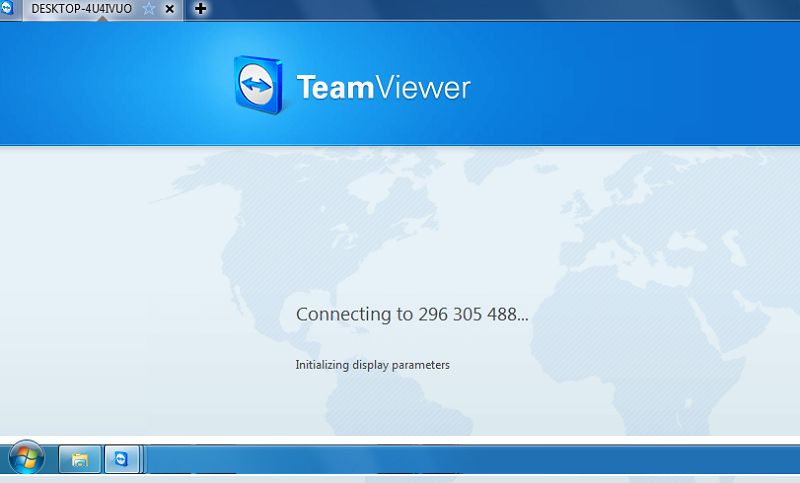
Step 10 : Now your Connection has been established. Please watch the demo presentaion by our Councelling Officer
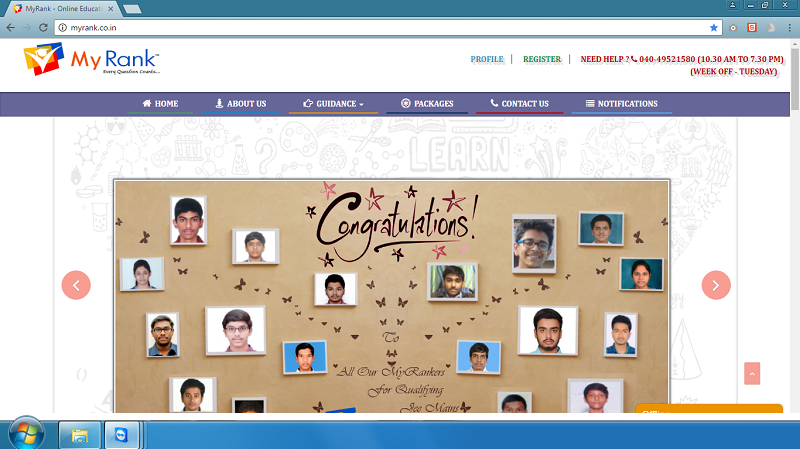
Thank You For Choosing MyRank©